Defining a user form ID
- Access the Form ID Definition utility (tokendef):
-
From the System Administration menu, select Form Definition.
- or -
-
At the command line, specify this information:
tokendef
-
- On the Form ID Definition menu, select User Form IDs.
- In the header area of the User Form ID form, specify or select values for the following fields:
Field Description Category The category or group of forms you want the user form ID to be grouped together with. Description A description of the category. - In the detail area of the User Form ID form, specify or select values for the following fields:
Field Description Form ID The unique form ID for your user form. Do not use an existing command name. Lawson recommends that you use lowercase letters for your form ID. Title The title for your user form. This is where you can provide some additional detail about how the form will be used. Type Batch means the user form is a batch form. Batch is the default.
Online means the user form is an online form.
- Press Enter twice to save the form.
- In the detail area of the User Form ID form, select the user form and press Define (F6). The User Form ID Definition form appears.
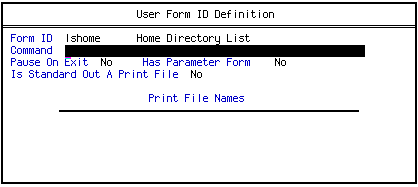
- In the User Form ID Definition form, specify or select values for the following fields:
Field Description Command The command you want to execute for the user form.
Pause or Exit The action the system takes after running the command. For example, if the command displays a list on the screen, select Yes so that the list remains displayed until you press Enter. Has Parameter Form Yes means the user form has a parameter form.
No means the user form does not have a parameter form.
Is Standard Out A Print File If running the user form results in a print file for the standard output, select Yes. Otherwise, select No. Print File Names File and directory for the output. The print file name is assigned to the print file whenever a user adds a job for the related form. However, the user can override the print file name in the Output Files form.
If you do not specify a print file name, the print file name defaults to the Lawson standards.
This option is valid only if the batch menu forms are submitted through Batch Job Control. See Lawson Administration: Jobs and Reports for more information.
- Press Enter three times to save your user form.
- Test your user form. At the command line, specify this information:
lapm formID