Infor Lawson Interface Desktop (LID)
The Infor Lawson Interface Desktop (LID) provides access to your system in several different ways.
-
Through the Infor Lawson Interface Desktop (LID), you can log in to any server where you have set up a Infor Lawson Environment and have loaded the Infor Lawson applications, and perform command line functions. For example, you can access many Infor Lawson Environment utilities through the command line in a Infor Lawson Interface Desktop (LID) session.
-
The Infor Lawson Interface Desktop provides a character-based interface for many Infor Lawson Environment utilities as well as a graphical interface for Infor Lawson application forms.
-
Through the Infor Lawson Interface Desktop (LID), you have access to various menus, including the Infor Lawson System Administration menu and the Infor Lawson Environment Utilities menu.
Infor Lawson System Administration Menu
The System Administration menu gives you access to many of the programs and utilities you need to administer the Infor Lawson system. Little operating system or command line knowledge is required to perform these tasks because they can all be run from the menu. For system administrators who prefer to run the utilities from the command line, this manual also provides those commands.
You must be superuser (root) or a security officer to access many of the programs available through the Infor Lawson System Administration menu, including the Environment group utilities.
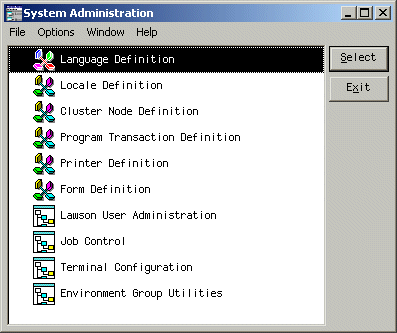
Accessing the Infor Lawson System Administration menu
-
At the command line, type:
lapm sa- or -
lapm laenv -
If you are accessing the System Administration menu through the Environment Utilities menu (laenv), choose System Administration. If you are accessing the System Administration menu (sa) directly, go to the next step.
-
Select the menu option that corresponds to the action you want to perform.
Infor Lawson Environment Utilities menu
The Environment Utilities menu provides access to more utilities than the System Administration menu. For example, if you want to access the Database Definition utility through a menu or if you want to access any program development tools through a menu, you can use the Environment Utilities menu.
To access the Infor Lawson Environment Utilities menu
-
At the command line, type:
lapm laenv -
Select the group of menu options containing the utility you want to work with, such as System Administration or Database Administration.
-
If necessary, select other subsets of menu options until you see the menu option you want.
-
Select the menu option that corresponds to the action you want to perform.