To define a user group
- Access the User Group Definition (usergrpdef) form:
-
From the System Administration, choose Environment Group Utilities and then User Group Definition.
- or -
-
From the command line, type:
usergrpdefThe User Group Definition form appears.
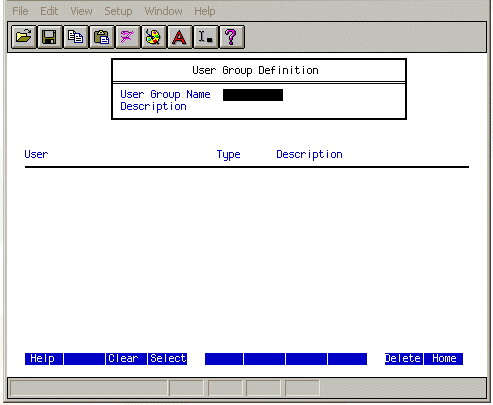
-
- Type or select the following information:
- User Group Name
-
A unique name for the user group.
- Description
-
A short description of the user group.
- User
-
A user or user group.
To select a value for this field, press Select (F4), choose Users or User Groups, and then select the group you want to add to the user group. To select a user, you must Mark the user first (press Home). You can mark multiple users.
You cannot choose a user group that creates a circular reference.
- Type
-
The type of value you selected in the User field--either user or user group. (Display only)
- Description
-
The description of the user or user group. (Display only)
- Press Enter twice.
- To allow a user to select only users who are members of the user group, assign the user group to the user within the user profile.