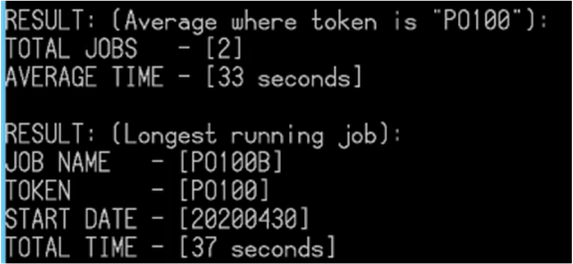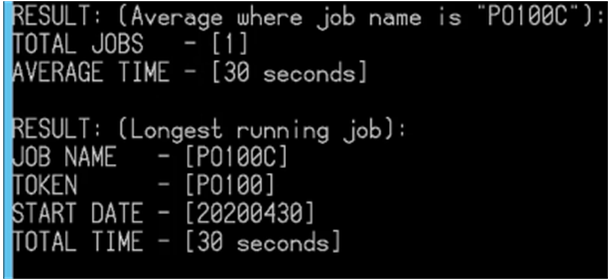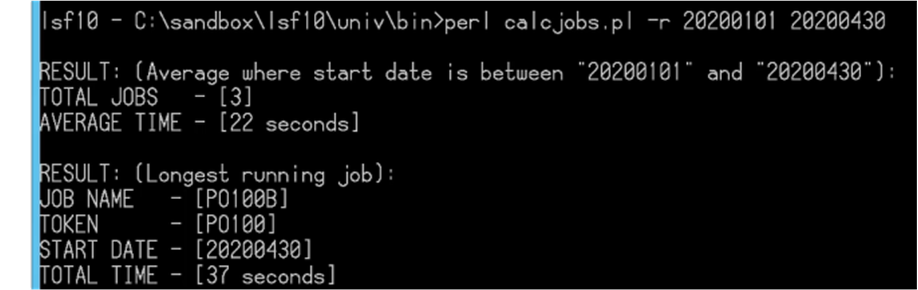Running the calcjobs utility
Run the appropriate command depending on whether you want to show a single job, a token, a date or range of dates.
For tokens, the script output shows:
- Number of jobs run.
- Total number of minutes it took to complete all jobs.
- Number of minutes that the longest job took.
- Average number of minutes.
For jobs, the script output shows the same information as for tokens but for a single job.
For dates, the script output shows the same information as for tokens but for a single date or within a date range.
From a command window in the Infor Lawson environment, use the appropriate command in the substeps that follow.