Form Tabs
Form tabs let the user define data on a graphical file folder of active information. The user can then activate a different set of information (page or folder) by selecting a different form tab header. The following example shows an application program that uses form tabs to organize data.
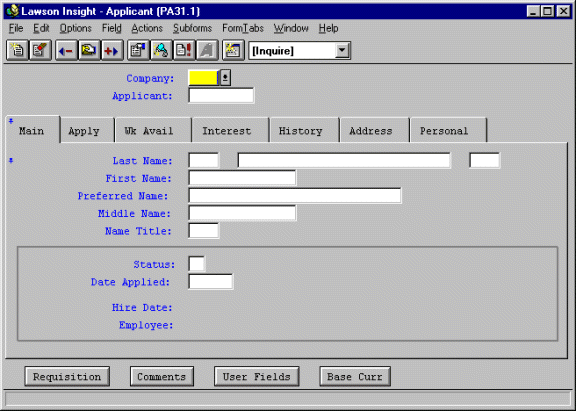
Form tabs create a virtual form, adding more fields and data processing to a single form. (For limits on the number of characters for each form, see Technical Specifications.) Form tabs can be used in an online program or a batch parameter form. Incorporating form tabs in an application program design allows more data to be entered in a single transaction.
A program using form tabs may also use command buttons to launch another Lawson program as a subform. Subforms provide capabilities that form tabs are not intended to replace. Form tabs should be used where more space is needed or where grouping data makes the application more usable. Subforms should be used when separate transaction processing is needed or when more than one form uses another form to enter the same data.
Adding form tabs to a form requires certain additions to the $TRANS section of the form definition file. For more information, see Transaction Data Section and Field Type.