Defining a Report Record Selection
A record selection is a condition that you can select when you run the report. The program accesses only the records that satisfy the selection criteria.
If a report has one or more record selection conditions, you must define a record selection parameter field for the report. For more information, see the Record Selection Parameter field description in Parameter Field Types.
The Report Select field on the Parameter Definition form example in Parameter Field Types lets you type one of two record selection conditions. The following example shows these two record selections (Out Of State and In State). The In State selection is highlighted, so you can also see the condition associated with it.
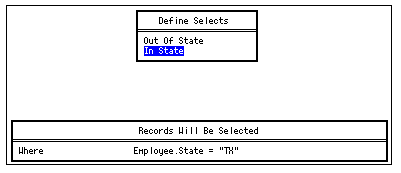
If you type "I" in the Record Select field on the Parameter Definition form, the program processes only the Employee records that meet the condition associated with the In State record.
If you type "O" in the Record Select field on the Parameter Definition form, the program processes only the Employee records that meet the condition associated with the Out of State record select.
To define a record selection