Changing an Access Order
You can change an access order. If you have already painted the report, however, you lose any report formats for the old access order that do not conform to the new access order. You must be careful when changing an access order. The structure for the report is taken from the fields in the sort sequence, and changing the sort sequence can change the report structure. Inserting fields and levels into a sort has no affect on existing formats.
To decide whether or not to change the access order, check the following criteria.
-
Does the new key structure conform to the old key structure?
In the following example, the new key structure on the left conforms to the old key structure on the right.
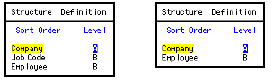
In the following example, the new key structure on the left does not conform to the old key structure on the right.
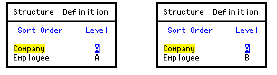
-
Is the order of the key fields, as you painted them on the report, changing?
In the following example, if you change the structure on the left to the structure on the right, you do not lose the old report format. If you do not paint the Job Code field on the same level as the Employee field, however, you lose that field.
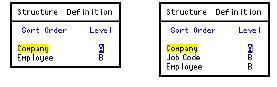
To change an access order
- On the Report Format form, press Define (F6) and choose Sort.
- In the Select Order window, choose an index or define a sort order. For instructions, see Selecting an Index and Defining a Sort Order.