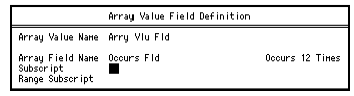Defining an Array Value Field
An array value field is one of the five derived fields you can define. It can access a specific value in an array, or sum the values in an array. Use this procedure to define an array value field.
For more information on array value fields, see Array Value Fields.
To define an array value field