Connect to ADSI Edit
- From the MMC Console Root, select Add/Remove Snap-ins->Add ADSI Edit and Active Directory Schema, right-click on ADSI Edit and then select Connect to.
- At the prompts, supply the following information:
-
Connection name: Type a name for the LDAP connection if you should desire to save it later
-
Computer: Check Select or Type a domain or server. Type your server name or localhost if appropriate
-
Port: Supply the port number
-
Connection Point: Select the "Well-known naming context" radio button and select "Schema" from the drop-down list.
-
Click OK when you are finished specifying values.
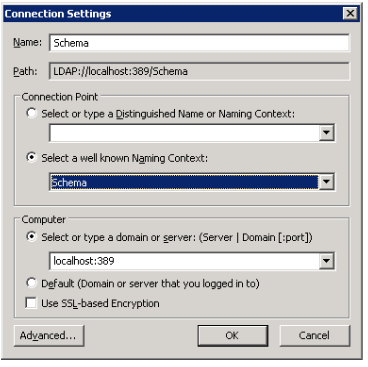
-