How list-based sync works
To perform this procedure you first create an XML file that includes all records that need to be synchronized and then you import the file using the ssoconfig utility.
The result of the list-based sync command is that all requested actor/user and identity data along with their associated roles (and, if needed, services) will be copied from the "original system" (that is, the system that has updated data) to the "target system" (the system that needs to be updated).
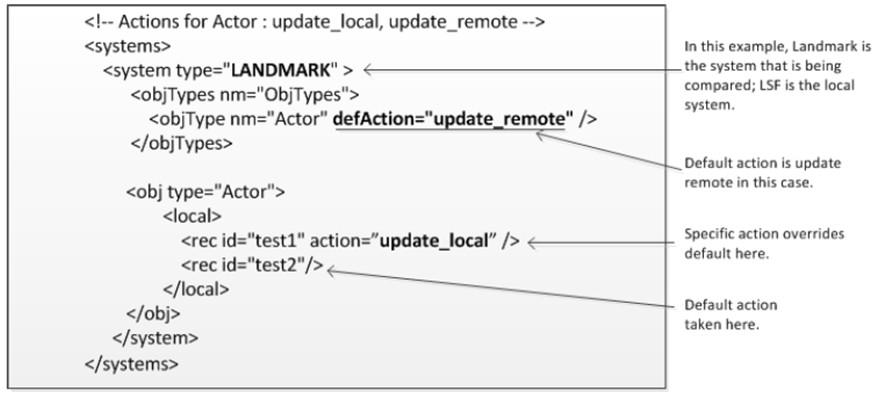
By default, Actor Roles are brought over along with other information about a user and merged. For example, if an Actor record on LSF had only one role "NormalUser" and the same Actor existed on Landmark but had two roles, "NormalUser" and "BenefitsClerk," after the sync both systems would show "NormalUser" and "BenefitsClerk" for the actor. If you do not want the Actor Role attributes to be merged, you can set an override in the input file. You will then be prompted for each difference and can choose the Update Local or Update Remote action as with other attributes.