Viewing security server performance data
System administrators can monitor information about the performance of a security server instance. Data is monitored for many performance values, including:
-
Server role
-
Current and available heap memory
-
Thread counts
To access this information: From the security administration dashboard, select Monitoring->Security Server and then click the Server Health link.
You are on the Server Health page.
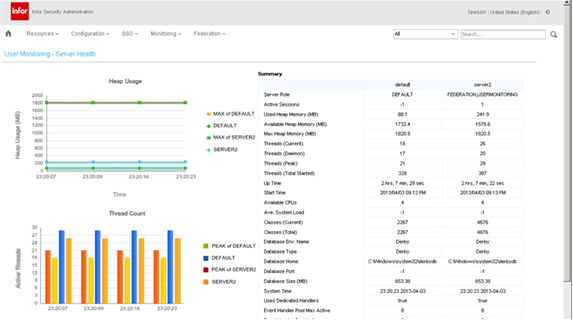
All performance data is stored in a table. Heap usage and thread count data is also displayed in graphs, which are updated every five seconds.