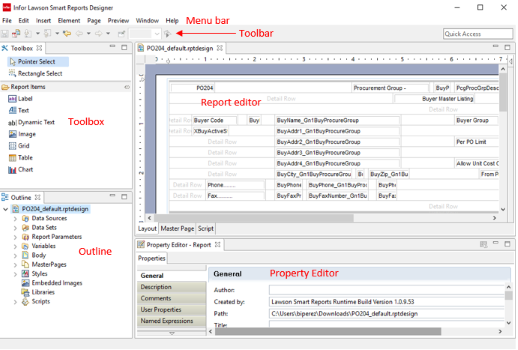LSR Designer user interface
When you open a template in LSR Designer, one of the first things to note are the components or tool panels for editing templates. This section provides a quick tour on the Lawson Smart Reports Designer user interface and a brief description of each components.
Note: You can arrange the tool panels or window views in any way you like. To close the tool panel, click the "X" button right next to the view tab (minimize and maximize buttons).
To re-open a tool panel, go to Window > Show View menu and select the panel to display.