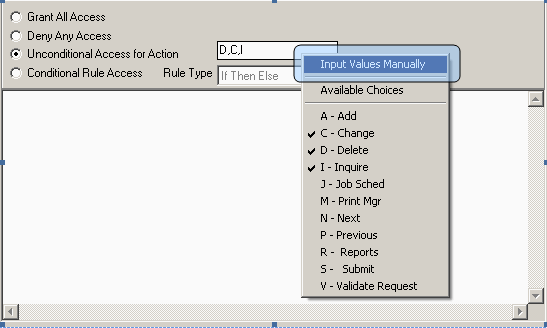Writing Rules that Validate Values in Actions
This topic describes how to write rules that allow you to not only determine the actions that users can perform but also validate that the date if the values they type
From earlier topics, you know that you can write rules that allow users to access only certain functions available on a form. For example, if a form is capable of executing Add, Delete, Change, Inquire, you can restrict users to just Add, Change, and Inquire.
You could also add validation to the rule to prevent users from typing invalid characters, duplicates or blank spaces between commas.
When writing a rule, select Unconditional Access for Action and then Input Values Manually. Use the text box to specify valid values.
To write a rule that validates values in actions