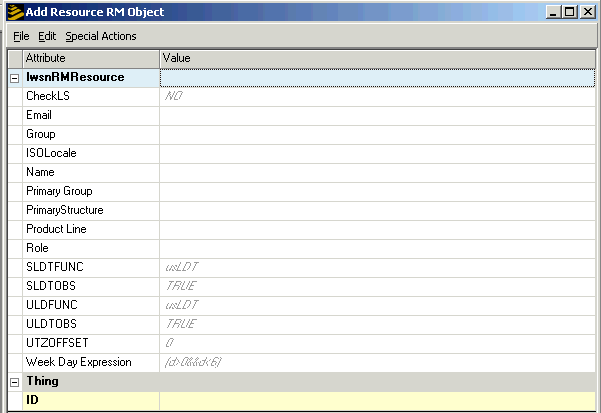Adding a Thing Resource
This procedure describes how to add a thing a resource to the Resource Management Repository.
A thing resource is a non-person resource that you want to be able to assign attributes to. Examples of thing resources include hardware devices such as printers, fax machines, and servers. A job queue or even a report might also be a thing resource.
To create a thing resource