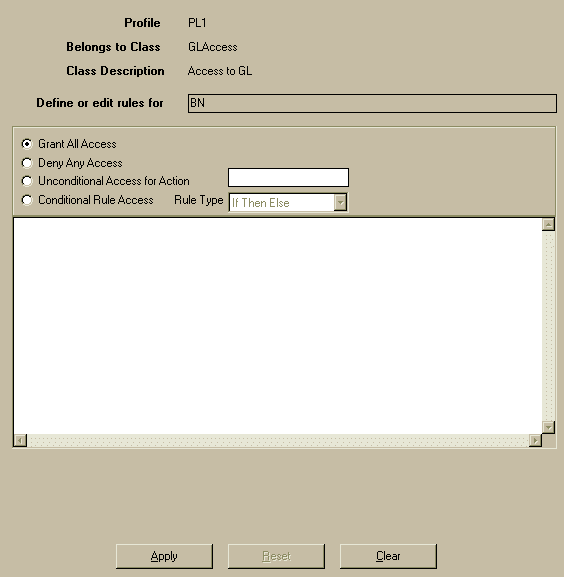Rules
A rule is an instruction for Lawson Security to use to determine the access privileges for users who attempt to use a securable object. You define rules within security classes. If you construct your security classes appropriately, each security class will contain the rules needed to determine the access for a user to perform a task.
Types of Rules
Lawson Security writes rules in JavaScript (and is JavaScript 1.4 compliant). You use the Rules and Expression Builder forms to set up the following kinds of access:
-
Unconditional access
-
Unconditional access for one or more form actions.
This includes standard form actions as Add, Change, Delete, and Inquire as well as any special actions defined for the form. (For forms with detail areas, this includes the line actions available for the detail lines.)
-
Total denial of access
-
Conditional access based on user properties, form properties, and time and date. Conditional statements have if or else clauses associated with them. For example, "the user can access this form during work hours" (if the time is after 8:00 AM or before 5:00 PM, the user can perform this action).
Rules Dialog Box
The Rules dialog box provides a graphical user interface for writing rules as well as providing access to the Date/Time Rule Builder or the Expression Builder form (through the Edit button). That is, you can either set up your rules directly on the Rules form, or you can access the Expression Builder or the Date/Time Rule Builder in order to set up conditional rules.