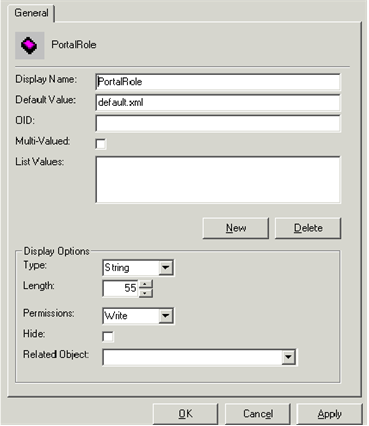Changing the Default Value of a Resource Management Attribute
Use this procedure to change the Lawson-delivered value of an attribute.
For example, Lawson delivers a default role for users, default.xml and, by default, the PortalRole attribute is populated with this role. If you or the Lawson Portal administrator has created a new role file for users that should be used as a default, you would follow this procedure to change the default value.
The new default value will not take effect until you have generated an LDIF file and loaded the changed schema to your LDAP server.
For more information, see the section "Running the ldifgen Utility".