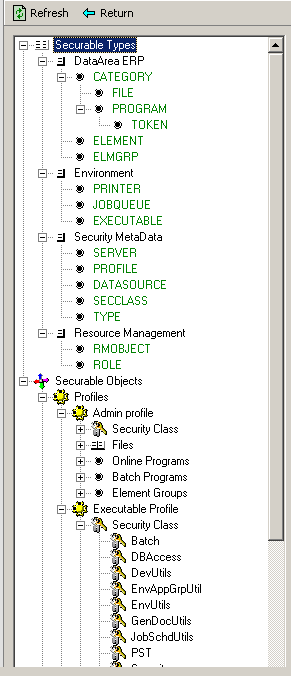Selecting objects for administrative profiles
When you create a rule, you use the object selector to select the object you are writing the rule against. This selector list is different from the one you use for functional profiles. The Object Selector for the administrative profile is divided into two parts. The top part displays the types of objects that exist within the Lawson Security Administrator itself (such as security classes and profiles). The bottom part displays all of the objects from the product lines available to the Lawson Security Administrator (such as individual data areas, system codes, files, and forms).
The rules that you write for the securable types listed in the top part of the Object Selector apply to all objects of that type, such as all security classes. The rules that you write for a securable object in the bottom part of the Object Selector apply to that object and override any rules for the securable type that the object belongs to.
If a rule exists for an object, the Object Selector for the administrative profile displays the name of the object in a different color depending on the level of access:
-
Black = No access rule defined
-
Green = All Access
-
Red = No Access
-
Blue = Conditional Access