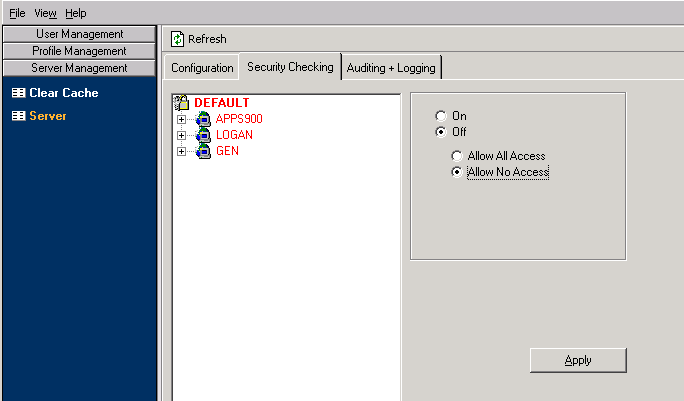Turning security checking on and off
This procedure describes how to turn security checking on and off.
Note: You can also turn security on and off through the command line (Unix/Windows) or QShell (IBMi) using the lsconfig utility with the -c option. Lawson Security Configuration Utility (lsconfig)