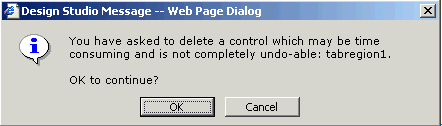Complex objects
Some Design Studio objects, specifically tab and detail areas, are considered complex because they have parent-child relationships. For example, a tab is considered a "child" of a form. A tab can also have sub-tabs which would be children of the tab, while the tab itself is still a child of the form. These relationships determine how the system stores the object and its associated data internally. When you work with complex objects in Design Studio, you work in the Object view mode (click the Object button) at the bottom of the design window.
Selecting objects for editing on a complex object
When you click on a detail area, the Object view button at the bottom of the design window becomes available for selection. Click it to go to Object view.
Typically, tab areas have multiple tabs. To select a tab to work with, first click on a tab area, then select the tab page through the Tab Page property in the design window, and then click the Object button.
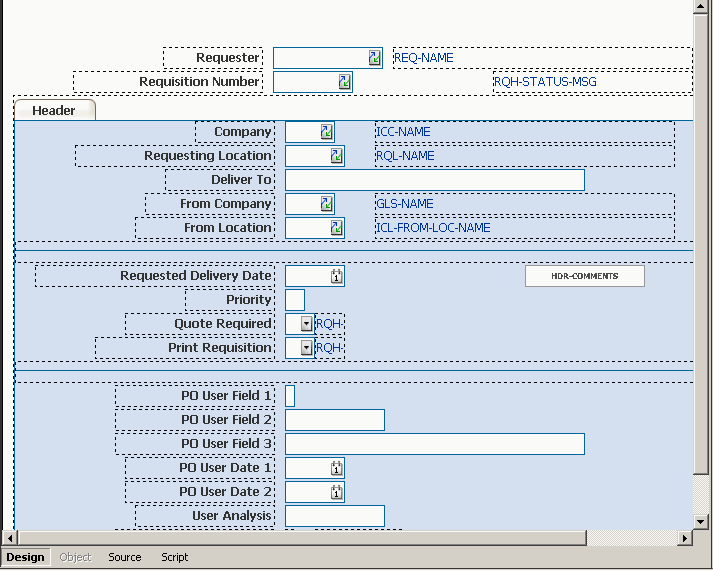
Deleting complex objects
Because complex objects such as tab regions and detail areas cannot always be undone, this warning message is displayed when you attempt to delete one.