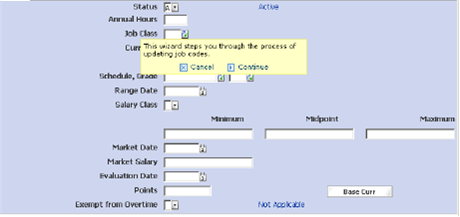What is the Wizard Designer?
Wizard Designer is a tool that you can use to do such things as:
-
Automate form actions (inquire, add, open a subform, and so on)
-
Create a set of instructions for users. This is similar to online help but is created by you and is specific to your site. You can update or delete the Lawson help text from your wizard. (The Lawson-delivered version of the help text still exists and remains available to users who click Help on the form.)
-
Combine an automated form action with instructions
When a wizard has been created, users can select it from help when the form the wizard applies to is open.
Wizards can be a part of your training solution for new users. For example, if you have forms at your site that are highly complex and for which you have specific requirements, you could create a wizard for the form, so that all instructions would be available to users when they run the wizard within the form. Wizards are useful even when your users are not new to their jobs. Some forms are run infrequently, making it easy for users to forget procedures between uses.
In addition to letting you add site-specific information to a form, a wizard can step a user through a form. You can program the wizard to ensure that the user performs required steps or, when possible, perform the steps for the user.
Because a form can be used for more than one purpose, you can create more than one wizard for a form. For example, suppose users at your site must create a monthly report of customer data that they retrieve by performing an inquire on a form. You could create a wizard, which you named InquireforReport, that would perform the inquire.
Suppose further that the same form is also used for adding customer records, and your site has specific requirements for how customer records should be added. You could create another wizard (AddCust) that would walk users through the process of adding a customer record. Both the InquireforReport and AddCust wizards would be available when the form is open.