To define a distribution list group
- Access the Distribution List Group Definition utility (dstlstgrpdef):
- In a Lawson Interface Desktop (LID) session, use Form Transfer (F8).
- In the Form ID field on the Form Transfer form, type dstlstgrpdef and click the OK button or press Enter.
The Distribution List Group Definition form appears.
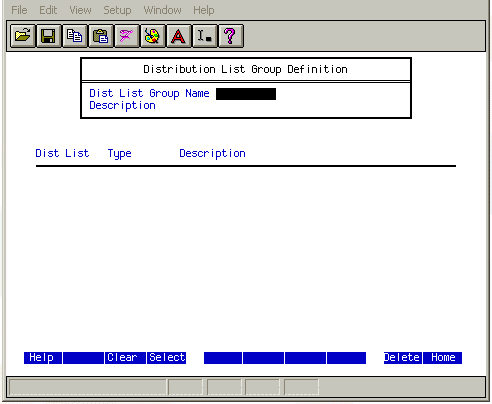
- Type or select data for the following:
- Dist List Group Name
-
A unique name for the distribution list group.
- Description
-
A short description of the distribution list group.
- Dist List
-
A distribution group or a distribution list group that is a member of this distribution list group.
To select a value for this field, press Select (F4), choose Dist List and then select a distribution group, or choose Group and then select a distribution list group that you want to add to the distribution list group.
You cannot choose a group that creates a circular reference.
- Type
-
The type of group you selected in the Dist List field--either distribution list group or distribution group. (Display only)
- Description
-
The description of the distribution list group or distribution group. (Display only)
- Press Enter twice.
- To allow users to distribute reports only to members of the distribution list group, assign the distribution list group to the user within the user profile.
Note: When a user who is assigned a distribution list group creates a new distribution group, the new distribution group is automatically added to the creator's distribution list group.