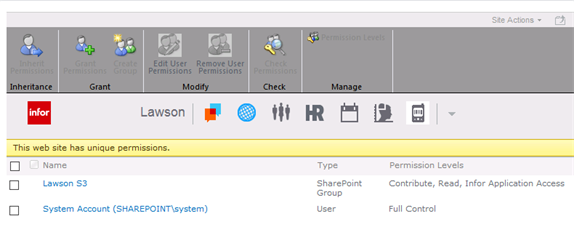Granting User Access to Infor OS Portal (or Infor Ming.le) Applications
Use this procedure to set up user or group access to Infor Lawson applications.
Note:
This procedure applies to configurations using Kerberos and STS.
-
Kerberos: Users or groups must exist in the Active Directory instance for your SharePoint server.
-
STS: Users or roles must exist in Infor Lawson System Foundation or Infor Landmark Technology resource repository.
Note:
You will need to complete these steps for each plugin you are installing.
Grant user access