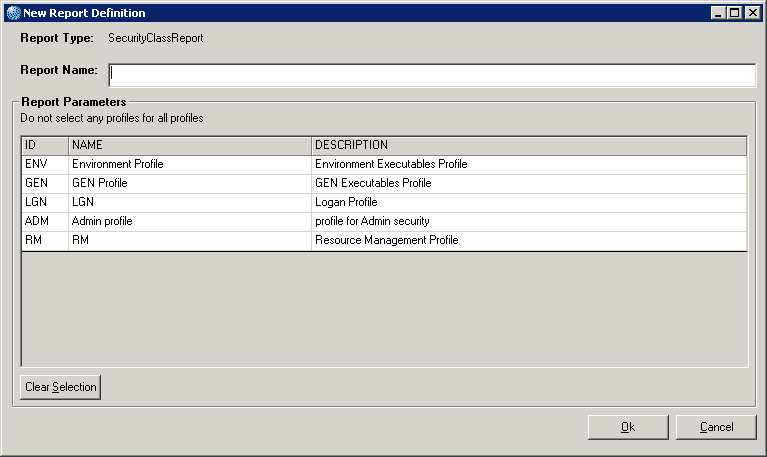Defining the Security Class Report
This procedure describes how to define the Security Class Report which lists all security classes that belong to selected profiles (or all profiles).
This procedure assumes you want to create a new report definition.
To run the Security Class Report