Sending invoices to ITA
You must send invoices generated in LSP to the Israel Tax Authority or ITA through the Web Services Gateway. When registering with ITA, we recommend using a representative with a tax ID during submission.
For cloud solutions, we recommend to use a hybrid setup. In this setup, the ERP cloud solution will connect to an on-premise LSP that is residing within Israel through ION. The submission is then triggered by a SyncInvoice BOD from the ERP, then the response will be sent back by LSP through the Process BOD.
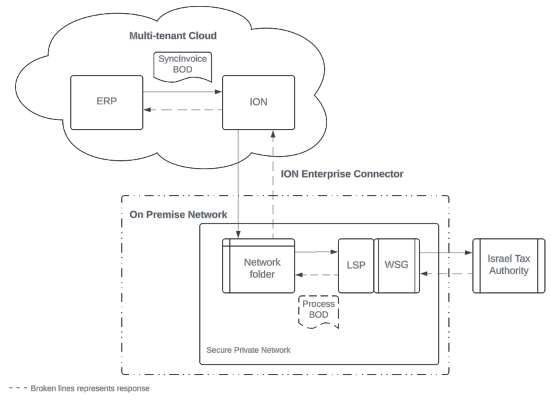
Before switching to a production environment, modify the endpoint setup in Web Services Gateway as it currently has the same endpoints as the test environment.
To communicate with ITA, you must provide these details:
- Client-ID
- Client-Secret