Generate handling units from ASNs
You can generate handling units from advance shipment notices (ASNs) in the Shipment Notice (whinh3600m000) and/ or Shipment Notice Lines (whinh3101m000) sessions. LN allows you to generate handling units if the Handling Units in Use check box is selected in the Warehouse Master Data Parameters (whwmd0100s000) session.
When a packing structure with an External Handling Unit (the ID of the container provided by the business partner) is linked to the ASN line, LN generates a handling unit structure based on the parent-child relations between the External Handling Unit (s) and the Parent External Handling Unit (s).
The structure after generating the handling units:
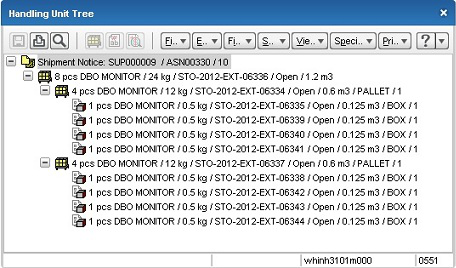
The handling unit structure if the individual boxes do not have handling unit codes and are not labeled:
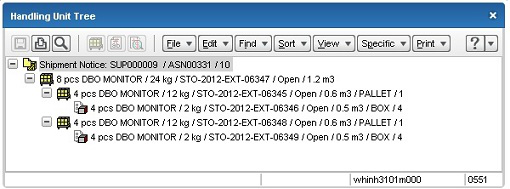
When the EDI Status is set to Scheduled, the handling unit can be generated by LN based on the Generate Handling Unit Automatically from ASNs field in the Inventory Handling Parameters (whinh0100m000) session.
The shipment notice's handling unit is the top handling unit in the handling unit structure. The shipment-notice lines' handling units are the child handling units of the shipment notice's handling unit. The item-load structure's handling units are the child handling units of the shipment-notice lines' handling units.
Handling unit numbers
When you generate a handling-unit structure for the shipment notice, shipment-notice lines, and item load structure, LN creates the handling unit numbers based on the Internal Handling Unit Mask of the warehouse on the ASN. You can specify the Internal Handling Unit Mask in the Warehouses (whwmd2500m000) session.
If no Internal Handling Unit Mask is specified, LN creates the handling unit numbers based on the Handling Unit Mask that you can specify in the Warehouse Master Data Parameters (whwmd0100s000) session.
If the ship-from business partner's handling unit numbers are specified on the shipment notice and shipment-notice lines, they are linked to the newly generated internal handling units in the Handling Units (whwmd5130m000) session.
After the handling unit is generated, the ASN can be received by:
- Using the Receive option in the Shipment Notices (whinh3600m000/whinh3100m000) session.
- Creating receipt header and use the Add Expected Shipments option.
- Creating receipt header and use the Receive option.
After linking the ASN (or handling unit of the ASN) to the receipt, the handling unit structure is also linked to the receipt line.