Rule Book for Maintenance Scenarios (tsspc1135m000)
Use this session to create and maintain preventive maintenance scenario assignments rules.
You can view this session only if the Use Rule Book for Maintenance Scenarios check box is selected in the Service Planning Parameters (tsspc0100m000) session.
When generating maintenance plans these maintenance scenario assignment rules determine the valid maintenance scenario based on which planned activities will be generated. LN determines the maintenance scenarios based on this search priority:
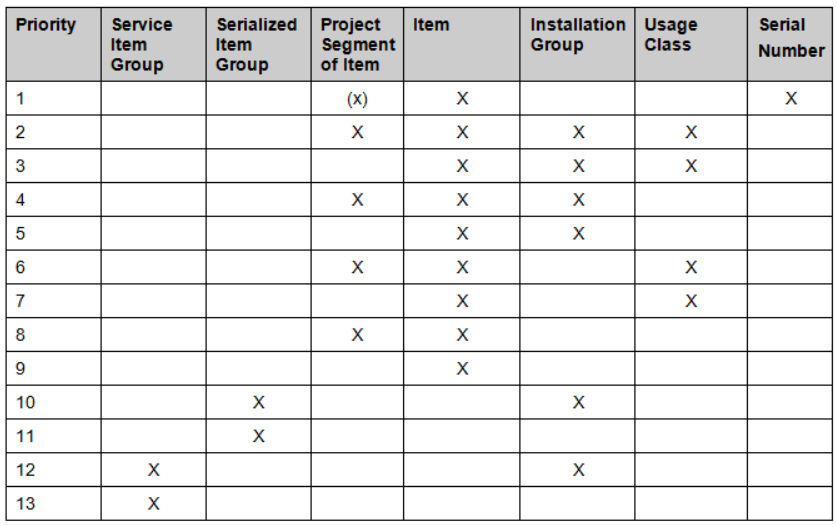
Field Information
- Last Rule Book Modification Date
-
The date and time when the rule is last modified for all the maintenance scenarios.
Note: This is a display field. - Last Rule Book Modification User
-
The name of the user who last modifies the data.
Note: This is a display field. - Last Rule Book Processing Date
-
The date and time when the rule book is last processed for all the serialized items, using the Assign Maintenance Scenario to Serialized Items (tscfg2200m000) session.
Note:- This is a display field.
- The application populates the current date and time in this field if the Assign Maintenance Scenario option is used to assign maintenance scenarios to the serialized items and in the Assign Maintenance Scenario to Serialized Items (tscfg2200m000) session:
- The Update Maintenance Scenario check box is selected.
- The Selection Serialized Items field is set to All Serialized Items.
- Last Rule Book Processing User
-
The name of the user who last processes the rule book for all the serialized items, using the Assign Maintenance Scenario to Serialized Items (tscfg2200m000) session.
Note: This is a display field. - Message
-
The warning message indicating that the Last Rule Book Processing Date is before the Last Rule Book Modification Date.
Note: This message is cleared when the latest information of the rule book is processed to all the serialized items. - Service Item Group
-
The code that uniquely identifies the service item group.
Note: This field is displayed only if the Use Service Item Group check box is selected in the Service Planning Parameters (tsspc0100m000) session. - Installation Group
-
The code that identifies the installation group.
Note: This field is displayed only if the Use Installation Group check box is selected in the Service Planning Parameters (tsspc0100m000) session. - Item
-
The code of the service item to which the rule applies.
Note: This field is displayed only if the Use Item check box is selected in the Service Planning Parameters (tsspc0100m000) session. - Serial Number
-
The serial number of the item.
Note: This field is displayed only if the Use Serial Number check box is selected in the Service Planning Parameters (tsspc0100m000) session. - Effective Date
-
The date and time when the rule is effective.
- Expiry Date
-
The date and time when the rule expires.
- Maintenance Scenario
-
The code that identifies the maintenance scenario.
- Description
-
The description or name of the code.
- Created By
-
The login code of the user who creates the rule.
- Creation Date
-
The date/time the rule is created.
- Last Modified By
-
The login code of the user who modifies the rule.
- Last Modification Date
-
The date/ time of the last modification of the rule book for maintenance scenario.
- Serialized Item Group
-
The unique code used to identify the serialized item group.
Note: This field is displayed only if the Use Serialized Item Group check box is selected in the Service Planning Parameters (tsspc0100m000) session. - Usage Class
-
The unique code of the usage class.
Note: This field is displayed only if the Use Usage Class check box is selected in the Service Planning Parameters (tsspc0100m000) session.