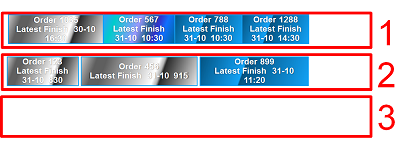Re work load level – time based
The re-work load leveling functionality is implemented only when one set of attributes are selected.
For example, the user selects one group with reference point (Essen) and skill (Support). The engine checks for non frozen groups with the same characteristics. If present, the number of non frozen groups leads to the default number of groups, as output. The number of groups input must equals the number of groups output. However, this is not mandatory. The number of parallel groups can be increased or decreased. A part of the group can be firm planned (as some part of the group is already completed). The system levels the work load from the firm planned point onwards, in the group.
Let us assume that the part of the activities is completed and marked as firm planned in the groups. However, in group 1 the activity is running late and in group 2 the order was completed earlier as expected. The planning has not been executed, so far. 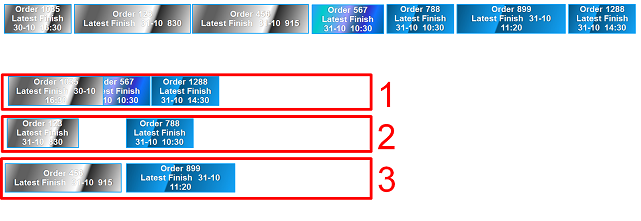
When executing the work load leveling, the engine removes the not-firm planned activities from the groups and starts re-allocating the activities. The first activity to be allocated is order 567. Group 2 is available first, therefore the activity is added to group 2. The earliest end times are checked every time (or the minimal slack with respect earliest on) and this leads to the following end result.
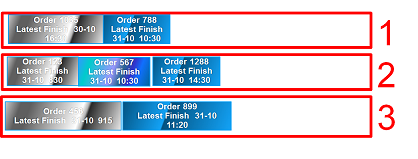
In the image above, owing to the work load leveling, jobs allocated to group 1 and 2 are now different. Assuming an employee reports sick in the morning, the capacity must be decreased from 3 parallel tracks (groups) to 2. The firm planned activity from group 3 is manually moved to group 2.

The end result for the 2 parallel groups is: