Time based work load leveling and scheduling
For time-based workload leveling, the planned start and finish times of the activities are used to distribute the activities across the groups within a set of groups.
LN sorts the activities based on the latest finish time and assigns the activities with the 'earliest' end date, first.
Example
The seven activities (sorted by the latest finish time) for which workload planning must be performed. Three engineers are available to work on these activities.
Order 1035 has the earliest end date so this activity is assigned to group 1. 
Activities are assigned to group 2 and 3, subsequently. Each time, an activity is assigned to a group, the end time of the group is considered. 
The end time of group 1 is the earliest. Therefore, the subsequent activity is assigned to group 1. 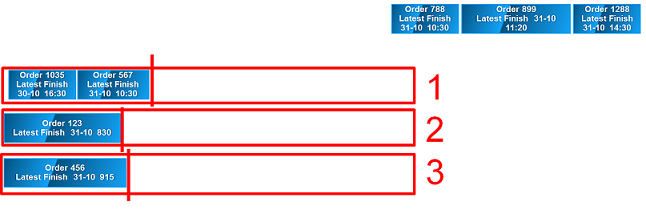
The end time of group 2 is the earliest followed by group 3. Therefore, the subsequent activities are assigned to group 2 and 3, in that order.

Time based – scheduling with slack optimization 'respect earliest'
If the Respect Earliest Start Time check boxes for service order, work order and planned activity, are selected in the Resource Planning Parameters (tsspc0101m000) session, there can be a gap or slack in the plan. You can manage the slack to a minimum. At the time of adding the activities to the group, the group with the minimal slack is preferred. Therefore, the selection of the group may differ from the one specified in the above example.
Example
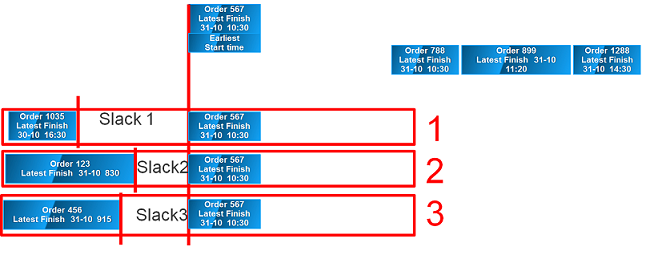
The activity of order 567 can be assigned to group 1,2 or 3. When the activity is assigned to group 2, the slack is less when compared to slack time for group 1 and 3. Therefore, adding the activity to group 2 is preferred.
However, this may create more slack if other possibilities are not considered. Therefore, LN checks whether for the other options which can also minimize the slack. The other options are, to assign the activities at the beginning of the slack period and before
- - the earliest start moment of order 567
- - The latest start moment of order 567 in which case (latest start moment = latest finish – duration).
Consider that, the order 567 can be assigned to group 1, 2 or 3 with slack . Assume that order 567 cannot move into the future because of the latest finish time.
The LN checks 3 options:
- The remaining slack after LN fill the slack in group 1 - The remaining slack, after filling the slack period with other activities that fit in the slack period,10 minutes
- The remaining slack after LN fill the slack in group 2- This is not possible to schedule 'to be planned' activities in the slack 2 period. Remaining slack is, 1 hour.
- The remaining slack after LN fill the slack in group 3- Order 1288 fits exactly, making the remaining slack 0 minutes and therefore, group 3 is the preferred option for order 1288, followed by the constrained order 567.
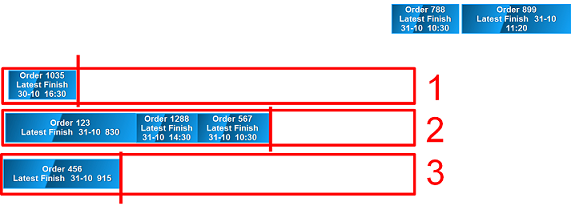
After minimizing the slack, the normal logic resumes: 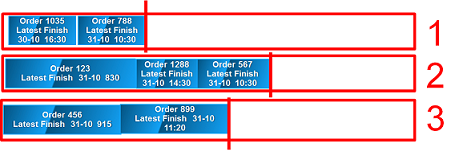
Respect latest
The respect latest time has less influence on the planning than the respect earliest time, since the planning logic is based on “plan forward”.
- If the Respect Latest Finish Time check boxes for the service order, work order and planned activity are selected in the Resource Planning Parameters (tsspc0101m000) session, LN allots the activity into the plan and display a warning message when the latest finish time is exceeded.
- LN allots the activity to the plan only when the latest finish time can be respected. Else, the activity is listed as exception.