To acquire ownership of a saved and unlocked file
- Click Save to PLM in the PLM toolbar or select Save to PLM from the PLM menu.
The Take Ownership List dialog box is displayed.
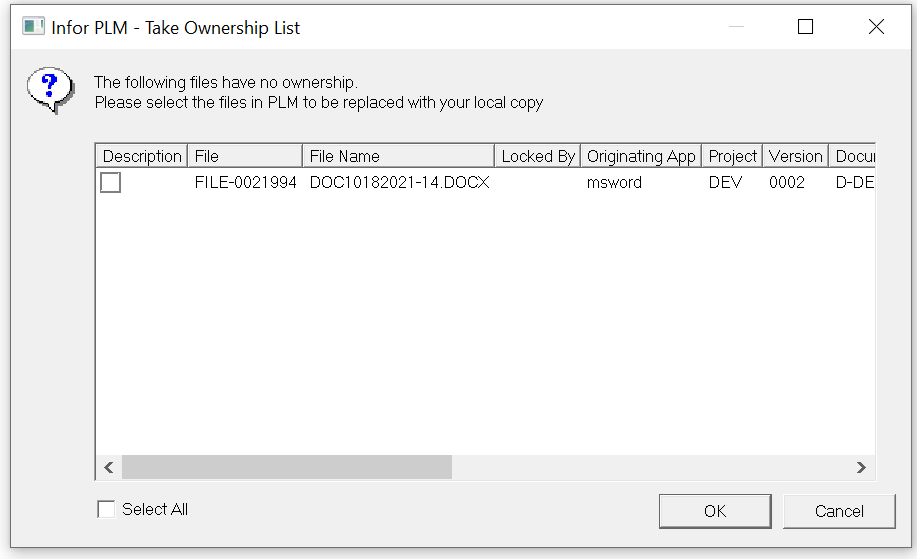
- Select the required file and click .
- the file again in Microsoft Office.
- the appropriate ID(s), if prompted. This depends on the preference settings. See PLM Options.
- Click .
The integration verifies that the ID(s) can be used and proceeds with saving your file, or notifies you if the entry is invalid.