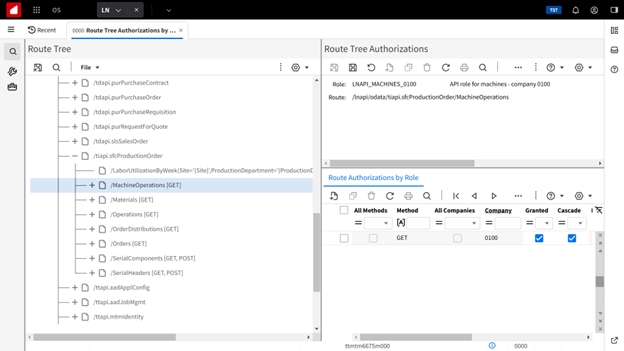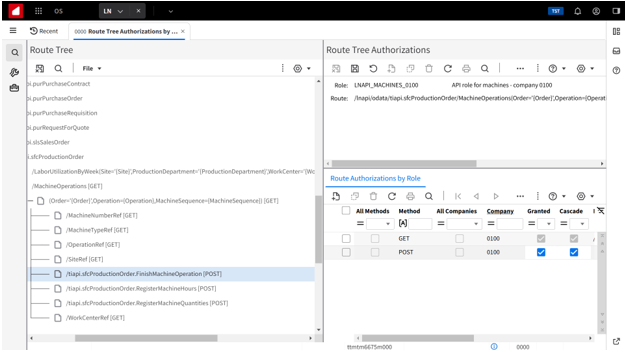Defining route authorizations for the first machine role
- Start the Route Tree Authorizations by Role (ttmtm6675m000) session.
- In the right-hand panel, select the LNAPI_MACHINES_0100 role.
- In the tree, select /lnapi/odata/tiapi.sfcProductionOrder/MachineOperations. Then, on the Route Authorizations by Role tab, specify this information:
-
All Methods
-
No
-
Method
-
GET
-
All Companies
-
No
-
Company
-
0100
-
Granted
-
Yes
-
Cascade
-
Yes
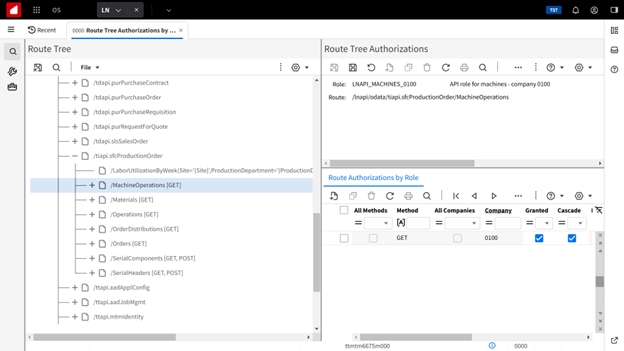
- In the tree, expand the node. Also expand the underlying node. Several child nodes are displayed.
- Select the node. The cascaded authorization you have defined for the node (Method GET, Company 0100, Granted, Cascade) is displayed. Now, specify this information:
-
All Methods
-
No
-
Method
-
POST
-
All Companies
-
No
-
Company
-
0100
-
Granted
-
Yes
-
Cascade
-
Yes
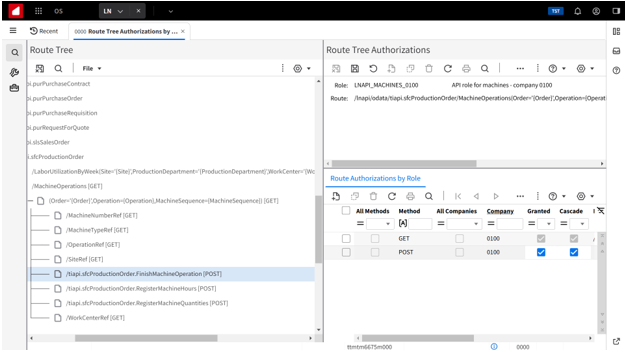
- Add the same authorization (Method POST, Company 0100, Granted, Cascade) for the node.
- Add the same authorization (Method POST, Company 100, Granted, Cascade) for the ] node.