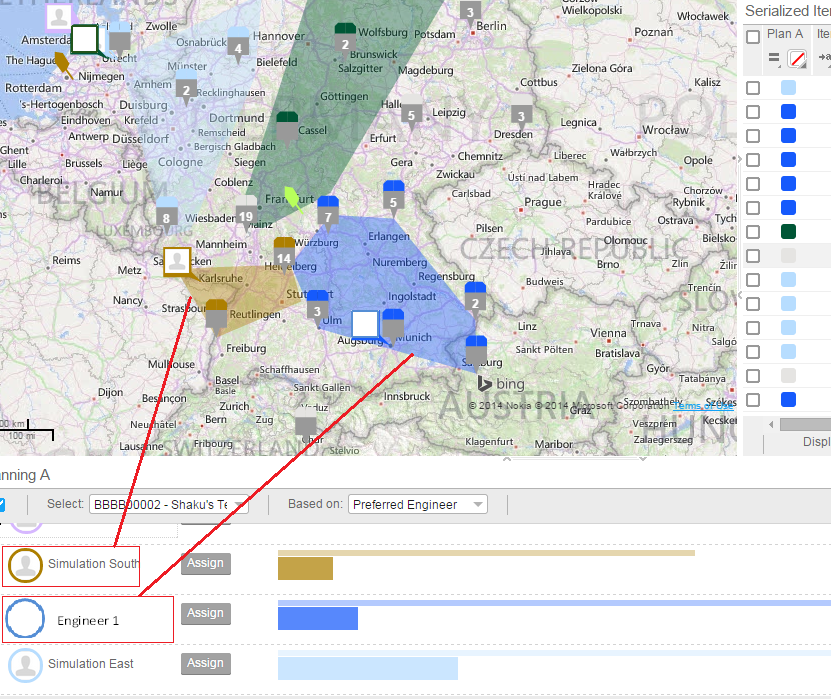Working with Plans
The user can select a territory plan from the 'Select' field on the planning A or planning B. The user can also view the territory plan based on the preferred engineer or territory by setting the value in the 'Based on' field.
Single Plan
When a single plan is selected, the reference points, serialized item, preferred engineer, location of the engineers related to that Plan, are visible on the Map.
Comparing Plans
In a comparison scenario where both Plan A and B are selected by the user, the data on the left represents Plan A and right side represents Plan B. There are generally two such representative items:
- Serial items on map
- Serial items on grid
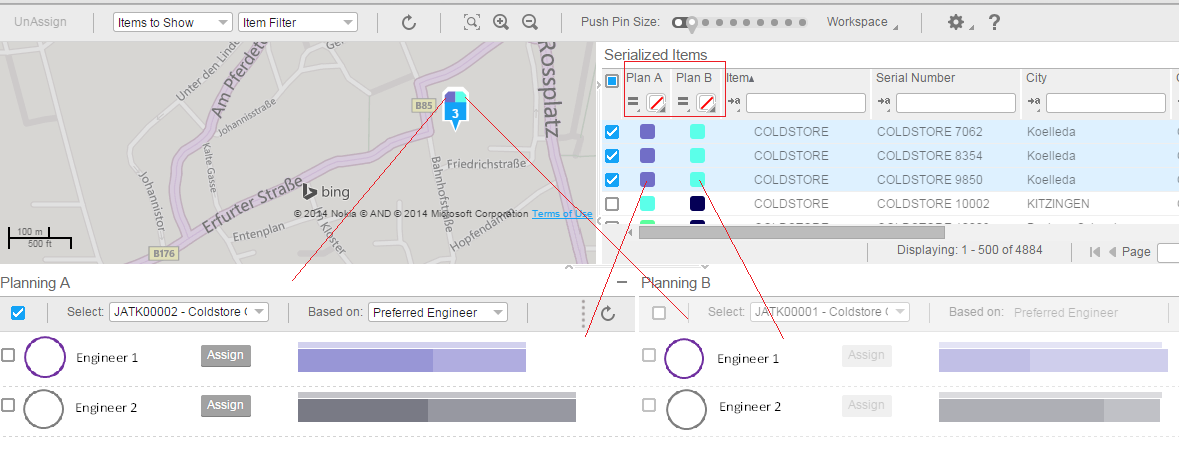
Role of colour in Comparing two plans
Colours are used predominately to identify the serialized items with an assigned engineer or a territory. All the assigned serialized items are of the same colour as the engineer/territory that the items are assigned to.
To compare two plans:
- Select a territory plan from planning A
- Select a territory plan from planning B
- Set the plan to active
- Change the 'Based on' value as required. This changes the 'Based on' value for the other plan.
- Based on the selected plan, the plan A and B color columns are displayed that denote the color code of the assigned engineer/territory. If the column is Not Applicable, the color column can have a 'No Color' value.
Convex Hull
The Convex hull is a geographically bound, colored area that denotes the region in which an Employee/Territory is assigned with serials. This helps the user to effectively plan and assign/unassign the serials in that area.