Mapping LN Data to XML
Mapping fields are required to import and export XML files from or to an external scheduling package. The naming convention of the fields is different for Microsoft Project and LN.
To synchronize these fields according to the project standard and to avoid inconsistent data issues, you can refer to these examples:
Example
In Microsoft Project, Custom Text 1-30 fields are available to map non-standard Microsoft Project fields. In LN, these fields are used for Code/Description/Primary Key (Text2, Text3, Text1).
In Microsoft Project, the Task Name is mostly used as the Activity Description. Currently, in LN, the Activity Code/ Budget Line are used as the Task Name.
Solution:
These table fields are required in External Scheduling Projects (tppss231):
| Field ID | Description |
|---|---|
| tppss231.tkbo |
Task name based on (Code / Description) (default Code) The default option is Code. When LN projects exist in the ESP and an upgrade from LN 10.2.1 and 10.3 to 10.4 or beyond is performed, a SPT must be run to correct the option to Code. Note: The code option must be specified in SPT before installing the ESP. |
| tppss231.actx | Activity Code Custom Field Text; value 1-30 default 2 |
| tppss231.adtx | Activity Description Custom Field Text; value 1-30 default 3 |
| tppss231.aptx | Activity Primary Key Custom Field Text; value 1-30 default 1 |
Requirements
In LN, these conditions are applicable:
- Fields are mandatory.
- The value of the Activity Code Custom Field Text, Activity Description Custom Field Text, and Activity Primary Key Custom Field Text must be different
- For an import, especially of new projects and new lines, the Task Code in MS Project must be specified, either using a Task Name (if Task name is based on is set to Code) or a Text field.
- Fields can only be enabled for fresh new imports and exports that are regenerated.
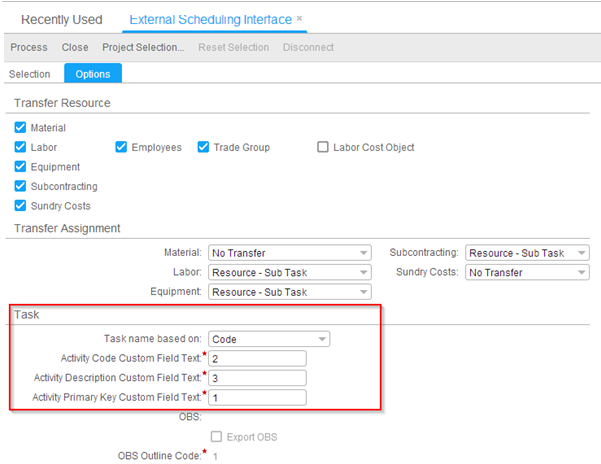
These are the mandatory table fields in Planning Parameters (tppss000):
| Field ID | Description |
|---|---|
| tppss000.tkbo |
Task name based on (Code / Description) (default Code) The default must be Code. |
| tppss000.actx | Activity Code Custom Field Text; value 1-30, default is 2 |
| tppss000.adtx | Activity Description Custom Field Text; value 1-30, default is 3 |
| tppss000.aptx | Activity Primary Key Custom Field Text; value 1-30, default is 1 |
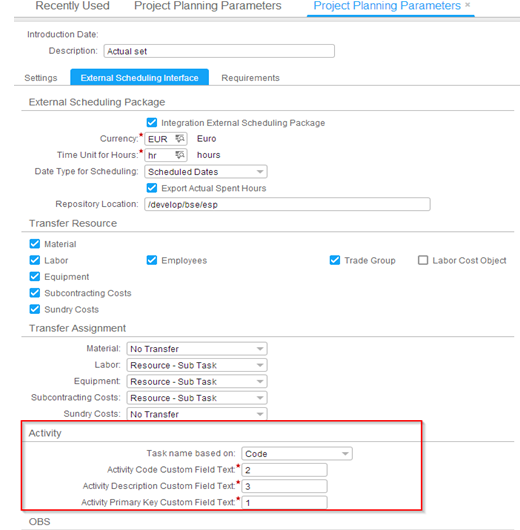
Example
When you import the data to MS Project:
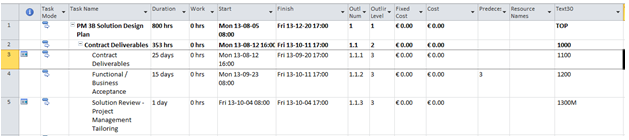
The Task Name contains the Activity Description and the Custom Field Text30 contains the Activity Code. This can be configured in the External Scheduling Interface.