Appendix C: Create and Download ION API File
- Login into the Tenant for which we want to create the ION API File
- Go to Authorized Apps under Infor ION API
- Click ‘+’ to create a new
- Enter the Proper Name and select ‘Backend Service’ as Type and enter proper description and Save the configuration
- After the configuration is saved, click on .
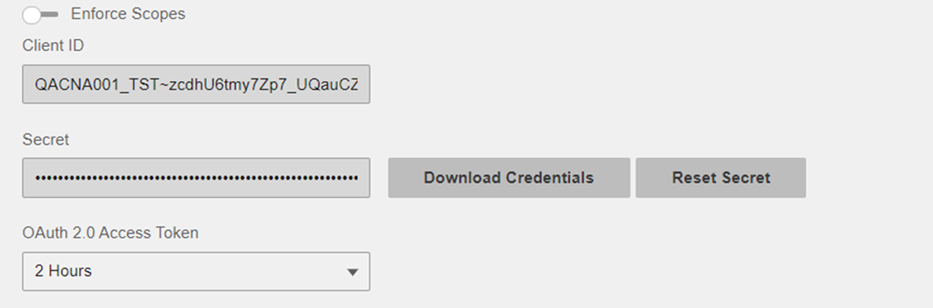
In the dialog, select the option and in the user name type and select the correct user who has Authorization to Access LN in Infor OS.
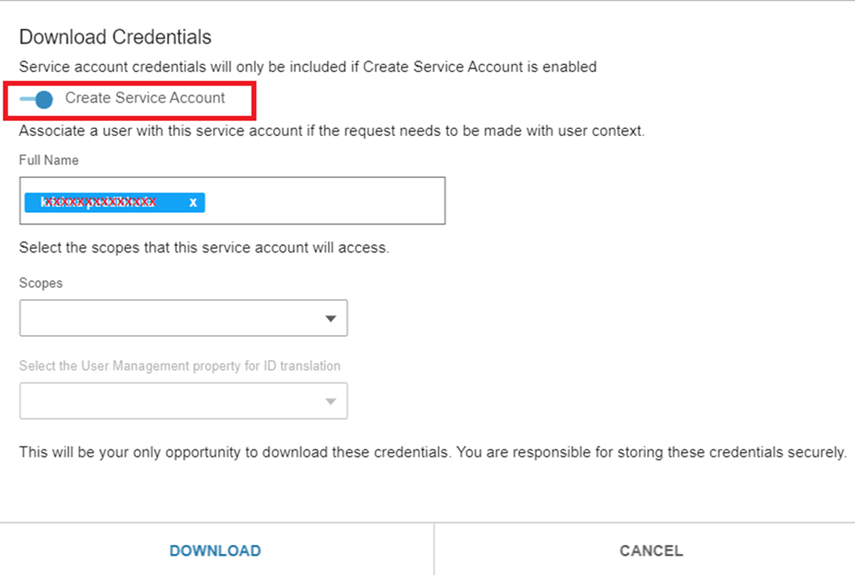
- Click and Save the ION Api file in a proper location.