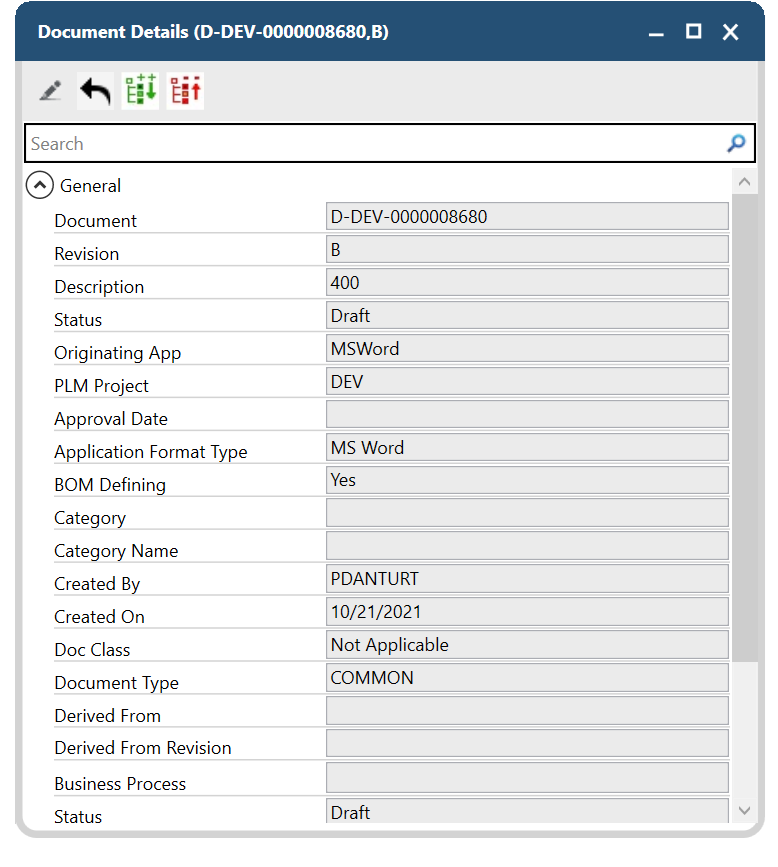Using Infocards
An infocard is a dialog box that enables you to update metadata of items, documents or
files generated from part files created in Microsoft Office. There are three types of
infocards, one for items, one for documents, and one for files. You must use infocards to make
changes to the item, document or file in Microsoft Office rather than in PLM. You can update
only those items, document, or files that you own.
To update items, documents or files generated from the Microsoft Office object that you are working on, proceed as follows:
- In Microsoft Office, select an item, document or file.
- From the PLM menu, select the relevant update option. You can select Update Item, Update Document or Update
File.
The relevant Update dialog box is displayed.
- Make the required changes.
- Click .
You can update the document using the Details pane as shown in the following screen: