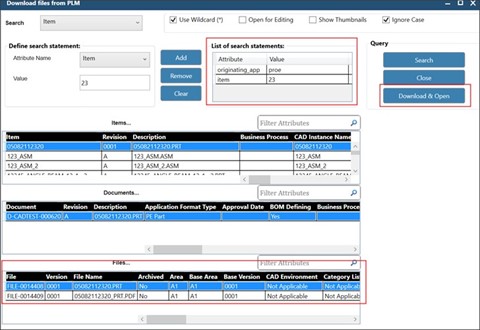Retrieving Files from PLM
The download manager retrieves the latest files from the PLM database and saves them to
the local work directory of the user.
To download files from PLM, click Infor PLM a Download files from PLM. A dialog box will be displayed and user can create search conditions based on attributes like file name, description, item id etc and files matching the search conditions are displayed in results grid.
For example, below search statements look for items that originated in Creo and item id containing value "23". Files linked to these items are displayed in Files grid. Select a file and click on and file along with its dependents are downloaded into local system and the selected file is opened in Creo.