Associative Links
Creo part or an assembly can be dependent on another part or assembly for its design. The associative links functionality, saves the associations between the Creo files to PLM when you perform the SavetoPLM operation. To actualize this functionality, the External Reference tab is included in the CAD Integration: Save to PLM dialog box.
Example
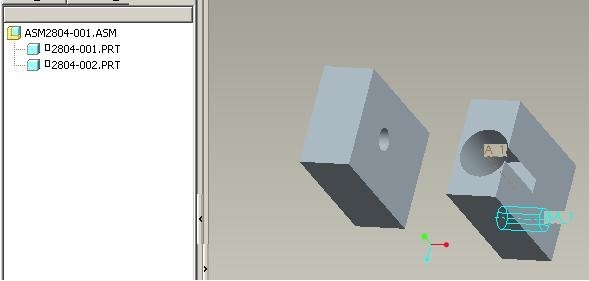
In the reference viewer, the reference information for the 2804-001.prt is displayed as below:
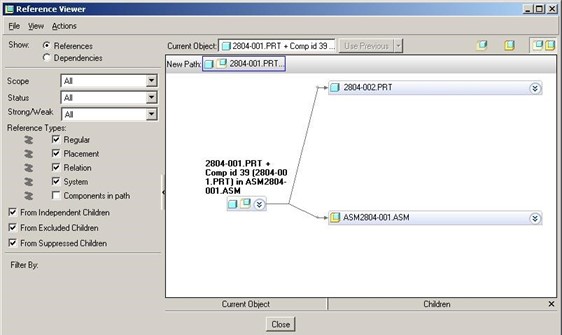
The reference information for the 2804-002.prt part is displayed as below:
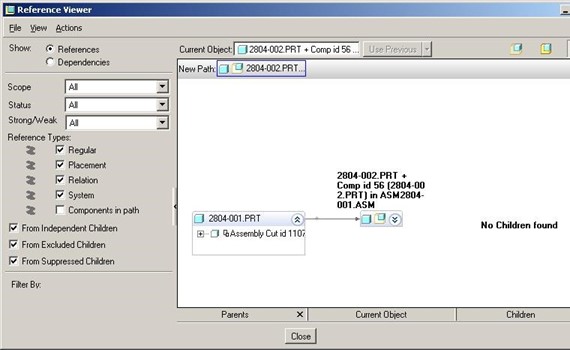
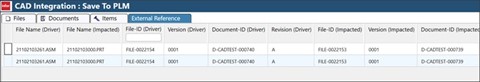
When you perform the SavetoPLM operation, the references are displayed on the tab of the CAD Integration: Save to PLM dialog box.
In this dialog, Parent and Child references for each file is displayed. When you click on this dialog, the document and the Item structure is created in PLM for the assembly. Additionally, the reference information is also stored in PLM.
You can use the PLM to create links between the files.
When you download a Creo file (Part or Assembly), all the drivers and the impacted files associated with the Creo file are also downloaded. These files are listed in the download manager. In the above example structure, if the 250609-P2.PRT is downloaded, the driver files250609-P1.PRT and 250609-ASM. ASM are also downloaded to the local machine.