Generation of PDF files on Windows 7
-
In the control panel, double click Devices and
printers and in the dialog, click Add Printer.

- Select Add a local printer and click Next.
-
Select a printer port as shown below and click Next.
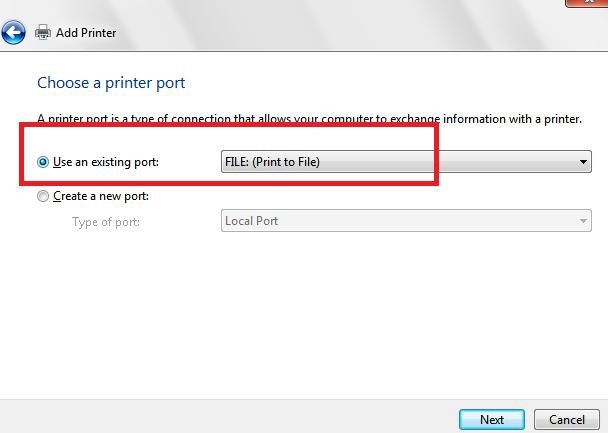
-
Under the Manufacturer select
Generic and under Printers select MS Publisher Color Printer as shown
below.
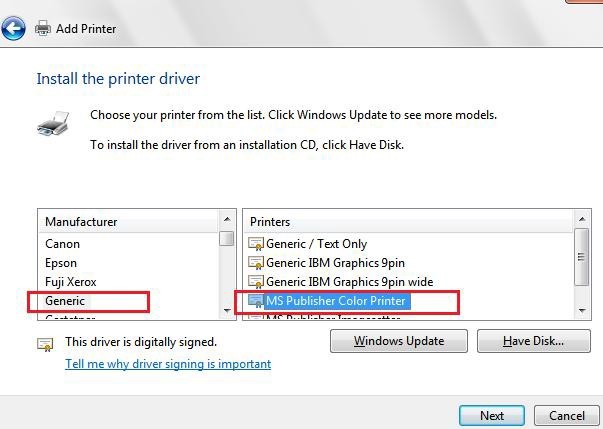
- Click Next until you see the Finish.