Introduction to JSC Operator Workbench
The JSC Operator Workbench makes it possible for a work center/machine operator to:
- Record production order operation set up time.
- Record production order operation run time.
- Register completed quantities.
- Register rejected quantities.
- Report operations complete.
- View production order operation data, including operation steps, instructions, materials, tools, texts, and related documents.
- Filter and sort operation data.
The operator can also:
- Retrieve related documents or files via Content Assistant.
- View in-context information using the In-Context BI web parts.
Positioning
This workbench is positioned along with the Job Shop Control sessions in Infor LN Manufacturing.
Layout
The workbench includes these sections: 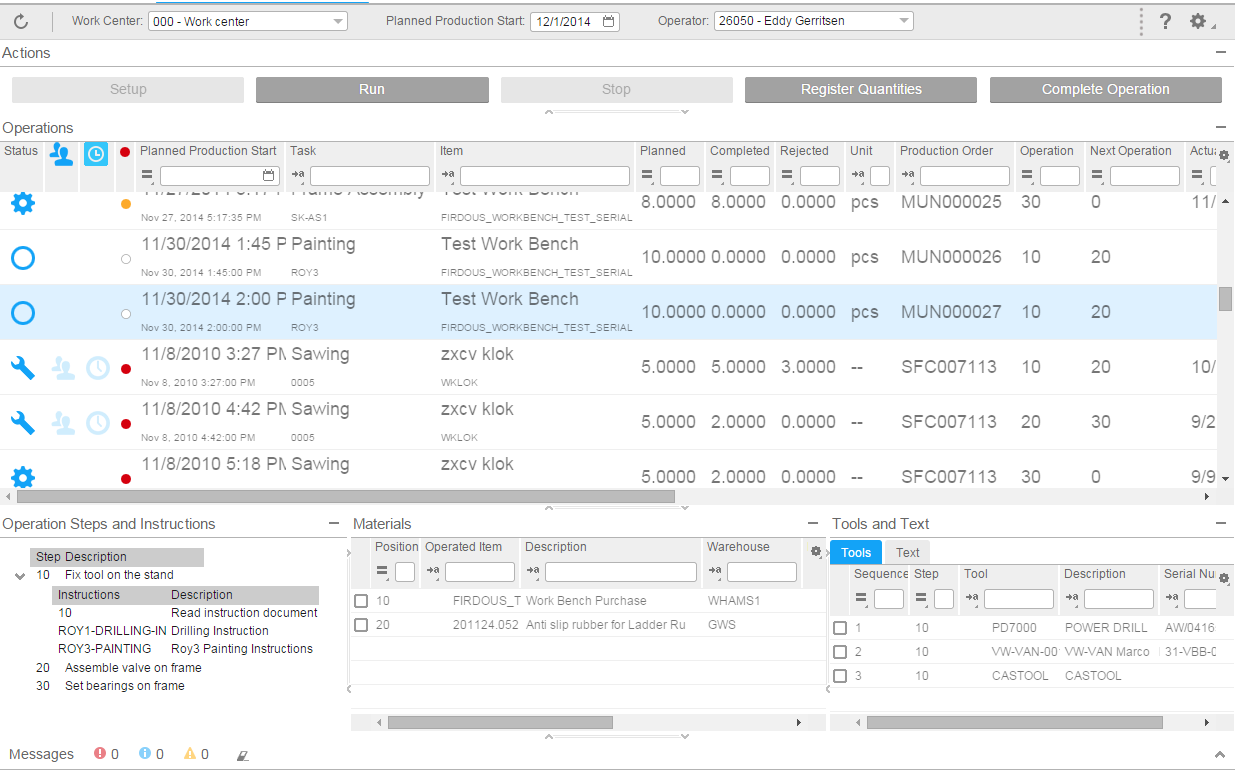
- Toolbar and selection section: This section displays various
options:
- Update the Screen / User Setting options: Use this options to update the data and to set the default/personalized layout.
- Work Center: A list of main work centers and sub work centers for the current company.
- A planned production start date/time : The operations data that is displayed includes a planned production start up including the selected Planned Production Start.
- Operator: The list of the operators using the workbench. The operator you select, is the current user of the workbench.
- Actions Sections: This section displays buttons that trigger an action such as Setup, Run, Stop and so on.
- Operations Section: This section displays the operations based on the data selected in the selection section. The data in this section is populated from the Production Orders (tisfc0501m000) session, for the work centers selected.
- Operations Steps and Instructions: This section displays the operation steps and instructions for the selected operation.
- Material : This section displays the material that is required for the selected operation.
- Tools and Text : This section displays the tools required for the selected operation. The text section displays the text related to the production order, operation, task or operation step.
- Message Section: This section displays errors / warnings message and information related to JSC operator.