The current modeling version
Therefore, a complete business model must be constructed in one version, or in combination with versions that are derived from the original version.
Then, existing model items you want to add to a version must be copied to this version to modify them. This is done through the Copy Version Data to Other Version (tgbrg1200m000) session. See Model item management.
If a model item is only present through the derived-from version structure, you have these options:
- Copy the model item to your current modeling version with the option.
With this functionality, model items can be transferred to your current modeling version. Model items can only be modified in your current modeling version.
- Change your current modeling version to the version in which you want to make the changes. Use the option or .
You can find the options on the appropriate menu of the session you are working in.
Authorization mechanism
The authorization mechanism stops changes being made to model items by unauthorized users. The authorization mechanism consists of these components:
- Version authorization, applies to all components.
- Status authorization, only applies to the repository.
- Model item authorization, only applies to the repository.
This diagram shows the authorization mechanism for model item modification:
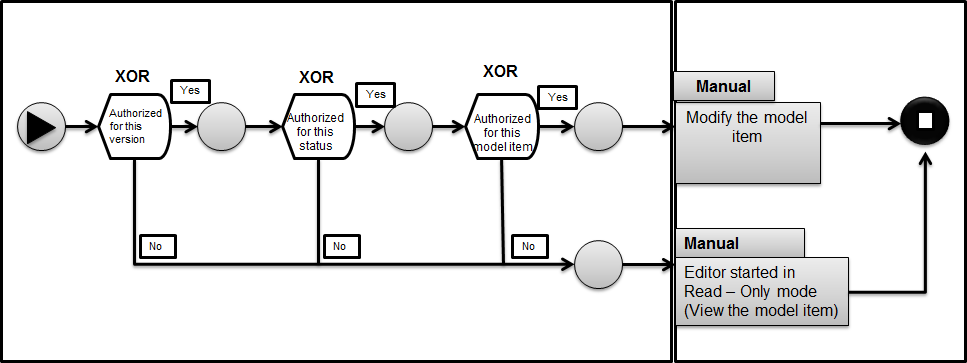
Version authorization
First, you require authorization for the version in which the model items occur.
Status authorization
You must be authorized for the status of a model item; however, this is not mandatory.
To define the statuses you want to use, use the master data in the Statuses by Model Item (tgbrg5107m000) session. To regulate the authorization for a model item linked to this particular status, you can link LN users or tools roles to a status.
A tools role specifies the authorizations of an LN user and has these properties:
- It is defined in the Role Data (ttams2100m000) session.
- It is linked to a normal LN user in the User Data (ttaad2500m000) session.
- Up to five roles, not including subroles, can be linked to each LN user.
- Super users automatically have all tools roles.
- The authorization applies to the entire suite of LN packages.
Subroles can be linked to a tools role. Authorizations for subroles are transferred to the parent. Therefore, the parent gets all the authorizations from the subrole and keeps the authorizations it already had. In case of conflicting authorizations in different subroles, the highest authorization is transferred.
In the Enterprise Modeler, a tools role is used to specify the authorizations regarding model items.
An authorized LN user can do these changes:
- Change data, such as the description and status of model items.
- Change diagrams, such as business process diagrams and enterprise structure diagrams.
If you do not specify LN users or tools roles for a combination of a model item and a status. Every LN user is automatically authorized for the model item with that status.
When a certain tools role is authorized for a status of a model item. All normal users with that tools role and all super users are authorized.
If no tools role is specified for a combination of a model item and a status, a super user is not automatically authorized.
The super user must be explicitly defined as an LN user for the combination of model item type and status.
Model item authorization
You must be authorized for the model item itself. This type of authorization can apply to this group of LN users:
- The owner of a model item
- An LN user with the tools role that is linked to the model item
- All LN users
All sessions in the repository to create or modify a model item have a group box which you can set the model item authorization.