Concatenate Item/ File ID
If this check box is selected, SolidWorks files are renamed during the first save to PLM.
Drawing files are renamed by adding the related PLM file ID as a prefix to the name of the
file being saved. For all other files, the related PLM Item ID is used. This means that users
do not have to worry about using duplicate file names, because this feature ensures that the
name of SolidWorks files saved to PLM are always unique.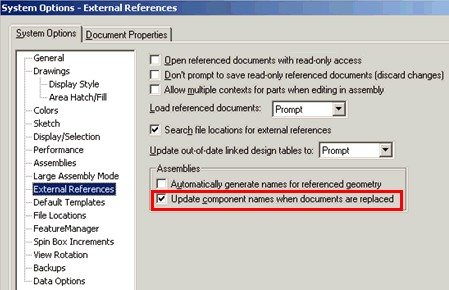
Note: To use the
Concatenate Item/File-ID option, in the System Options - External References dialog box in
SolidWorks, the Update component names when documents are replaced check box must be
selected, as shown in the following picture.
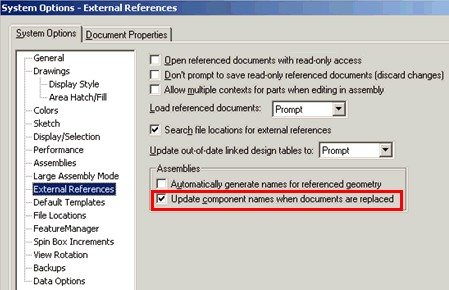
In SolidWorks, to access this dialog box, select Tools > Options > External references.
If the Concatenate Item/File-ID to all files on first save to PLM check box is selected, but the SolidWorks Update component names when documents are replaced check box is not selected, the PLM integration will automatically select this check box. If this check box has been selected by thePLM integration, it will be cleared when the user logs out from PLM
In addition, to open renamed files from PLM, make sure that the relative search path for file locations is set correctly in SolidWorks. For further information, see Concatenate Item/File-ID.