Linking configuration to existing item
To link a configuration to an item present in PLM, proceed as follows:
- Select the line with the required configuration.
-
Click Link Item. The PLM Set Object Properties dialog box is
displayed.
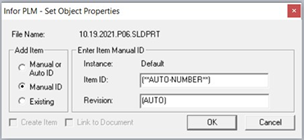
- Select Existing.
- Specify the item ID and the revision number in the Item ID and Revision fields.
- Click OK. If you save the linked items to PLM, the configuration data is also stored in PLM.