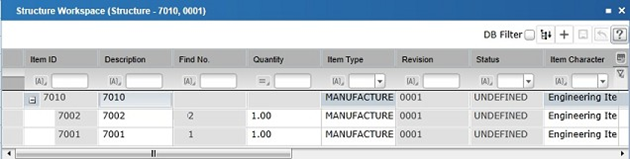The Apply Ballooning values of non-default configuration to default configuration preference is enabled
- The Apply Ballooning values of non-default configuration to default configuration preference is enabled.
- The assembly contains the multiple configurations.
- Only one configuration(default) contains the item.
- The ballooning information doesn't exist for the default configuration.
In the above scenario, the ballooning information of the other configuration(s) is applied to the default configuration. When the Apply Ballooning values of non-default configuration to default configuration preference is disabled, the default value is Yes.
- 7010.slddrw (contains view of the V1 configuration of the 7010.sldasm assembly)
- 7010.sldasm (Configurations: Default, V1)
- 7001.sldprt (Configuration: Default)
- 7002.sldprt (Configuration: Default)
- The 7010.slddrw drawing contains view of the V1 configuration of the 7010.sldasm assembly.
- The 7010.sldasm assembly contains only one item (for the default configuration, Default) and the configuration V1 is not captured.
There exists no view that contains the ballooning information of the configuration, Default.
Therefore, the ballooning information of other configurations of this file are considered.
Since there is ballooning information for configuration V1 of this file, so system will pick
the Ballooning information of V1 and will use/apply the same for the Default
configuration.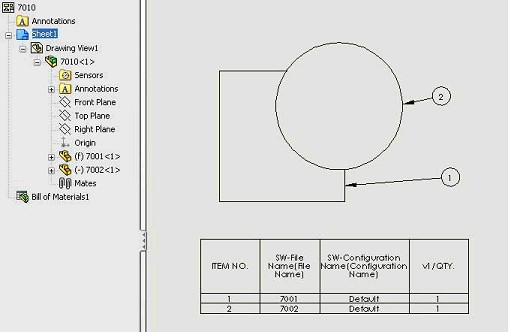
After the Save to PLM operation is performed, the BOM information in PLM is displayed
as: