Saving Modified Files Only
Generally, the Save to PLM process performs the operation on all the editable files within the
structure of current file and transfers all these editable files to PLM. However, it is
possible that one or more files within the structure of the current file are unchanged
even though they are editable; therefore, it is not required to save them into PLM. To
save only the modified files, enable the Save only modified files
integration preference. The Save only modified files preference
is made available in the Save Changes to PLM property.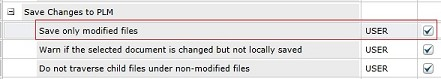
You can also enable or disable the Save only modified files from the add-in toolbar.
The first button, when enabled indicates that the integration preference Save only
modified files is enabled. To disable the preference, click the
button.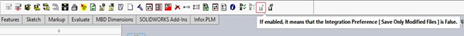
The second button, when enabled indicates that the integration preference Save
only modified files is disabled. To enable the preference, click the
button.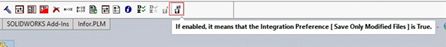
For Example,
In the following structure: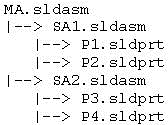
Assume that all files A1, SA1, SA2, P1, P2, P3 and P4 are new. Normally, when you perform Save to PLM for assembly A1, all the files are saved to PLM.
Now, assume that you have made changes to MA, SA1 and P1 files in the A1 assembly: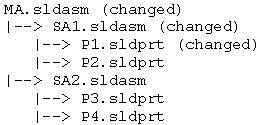
When you perform the Save to PLM operation on the above file structure, not only the changed files, even the unmodified files are also saved to PLM. However when you enable the Save only modified files preference, only MA, SA1 and P1 files of the A1 assembly are saved to PLM.