Delete Local Files
Use the PLM menu option Delete Local Files icon to delete the selected local files. PLM also clears the information about the deleted files from the storage files.
The CAD Integration: Delete Files screen displays the files that are registered in the
storage files and saved in the local system. By default, the files are selected for
deletion.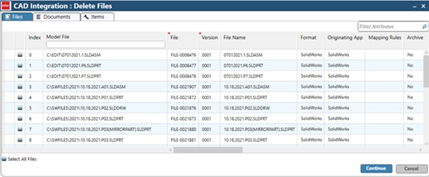
When you click Delete, PLM prompts you to confirm the file
deletion.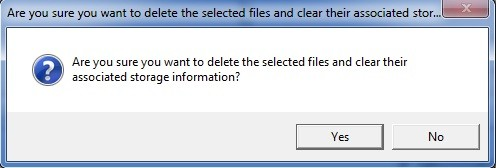
Click Yes to delete the selected local files. PLM also clears the
information about the deleted files from the storage files.
Note: You
cannot delete the files that are open. The selection box for the open files is
disabled.