The Warn for Duplicate Balloon-Ids preference is enabled
In the following example, the same balloon-id is specified for two component files and both the
component files are linked to the same item.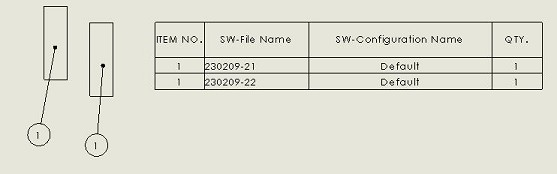
If the Warn for duplicate balloon-ids preference is enabled, the following dialog box is
displayed: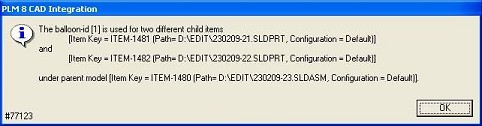
This dialog box is displayed only once for a particular parent item (of a model file). It is not repeated, even if the multiple child items have this problem. This information is used for updating the Part List table field (in PLM). if the target field is FIND_NO, ballooning information of the child item of this parentis not updated. Effectively, BOM is updated but not the FIND_NO field.