Configuring On-Prem Solution URL in PLM for Text Search
- Access the Text Search Preferences (pdadm0204m000) session.
-
Update/Specify the details:
- Search Engine URL
-
On-Prem solution URL which is running on the On-Prem server.
For example, https://hostname.infor.com:443
- Collection Name
- The collection name configured during installation of the Solr. See, SOLR Installation Process.
- Default File Results
- Specify count for how many records display for a request.
- User Name
- The username to authenticate On-Prem Server.
- Password
- The Password to authenticate On-Prem Server.
Note: Username & Password should be matched with the On-Prem solution configuration as explained in the Kisters Installation Process. -
Click Validate to check if the
On-Prem solution is working, this message is displayed if the solution is
running in the On-Prem server:
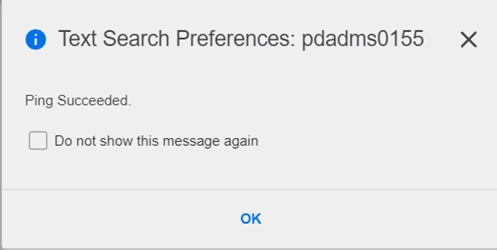
For the LN server to be able to ping On-Prem Server, the certificate of OnPrem server should be imported by using the session ttaad7270m000. This is the mandatory step to be followed.