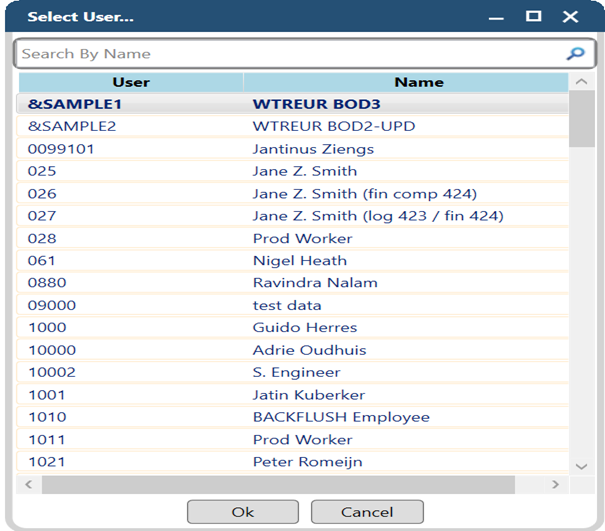To change the ownership of a file
- In Microsoft Office, in the file with which you are working with, select Change Ownership in PLM menu or toolbar.
- In the Select User dialog box that appears, select the user you want
to transfer the ownership to and click .
The selected user now owns the file.