Link to Document
You can link your Microsoft Office file to a PLM folder.
To link a Microsoft Office file to a PLM item, proceed as follows:
- In the Microsoft Application, click .
- The Set Object Properties dialog box appears.
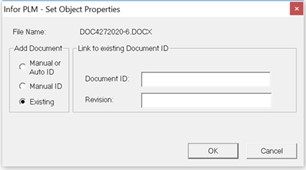
- You can perform one of the following:
- In the Document ID field, specify the ID of the document to which you want to link your Microsoft Office document, work sheet, powerpoint or outlook file.
- In the PLM, select document, right-click and Select Source. In the Set Object Properties dialog box, select . The selected Document details in the PLM is displayed in the Document ID field.
- If required, in the Revision field, a revision number for the item to which you want to link your Microsoft Office document or work sheet.
- Click .