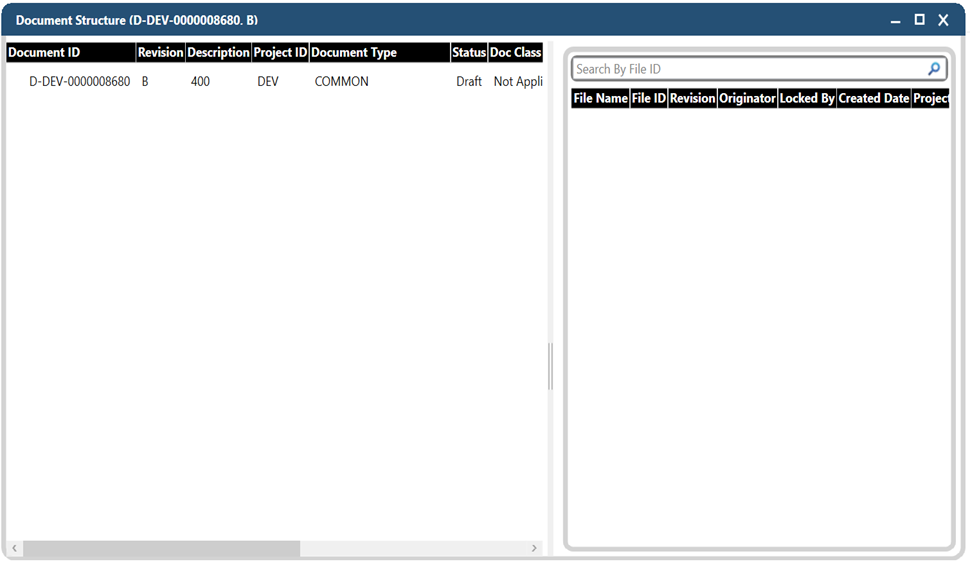Opening Document Structure
To open document structure of a file, proceed as follows:
- In Microsoft Office, create a part file and save it to PLM. See Saving to PLM.
- Select Show Document Structure in the PLM menu
or toolbar. A dialog will open that shows the document structure of the file.