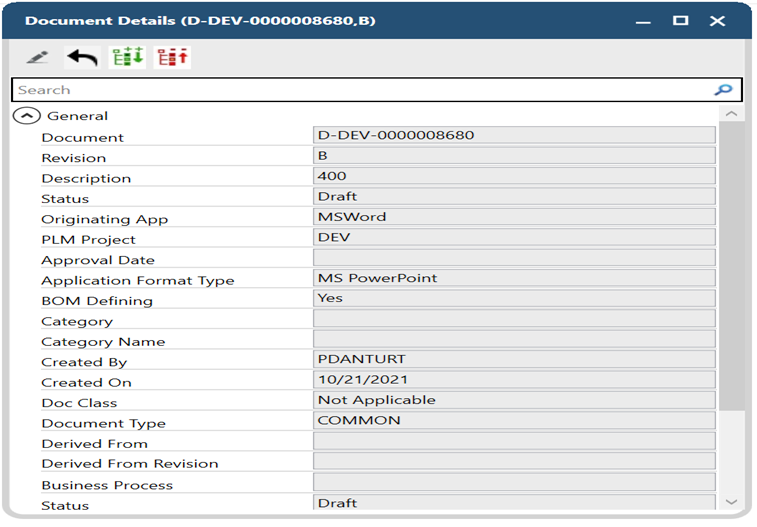Mapping from Powerpoint to PLM
To enable a attributes in a Microsoft Powerpoint file to be updated automatically in PLM,
you must define a property in the Powerpoint template. The property must be mapped to the
PLM.
To map Powerpoint attributes to PLM:
- In the template, go to and in Summary tab specify a
Title and Subject.
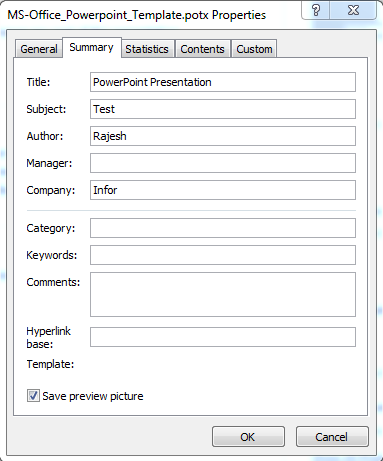
- Save the template.
- Open PLM Discrete Mapping Tool and import the template. See Importing the template into PLM.
- Define the mapping rules. See Defining the mapping rules.
- Save the file to PLM.
Document is created in the PLM and the information that is mapped from Powerpoint is updated in PLM.